Live Reload
Prysm has a Live Reload feature when using the Unreal Editor (enabled by default). What it offers is that any time you make changes to your UI files, your HTML page will get reloaded automatically, so the changes get taken into effect immediately.
By default, the project’s Game/Content/uiresources directory is being watched for changes, but this is completely customizable in Prysm’s Editor options:
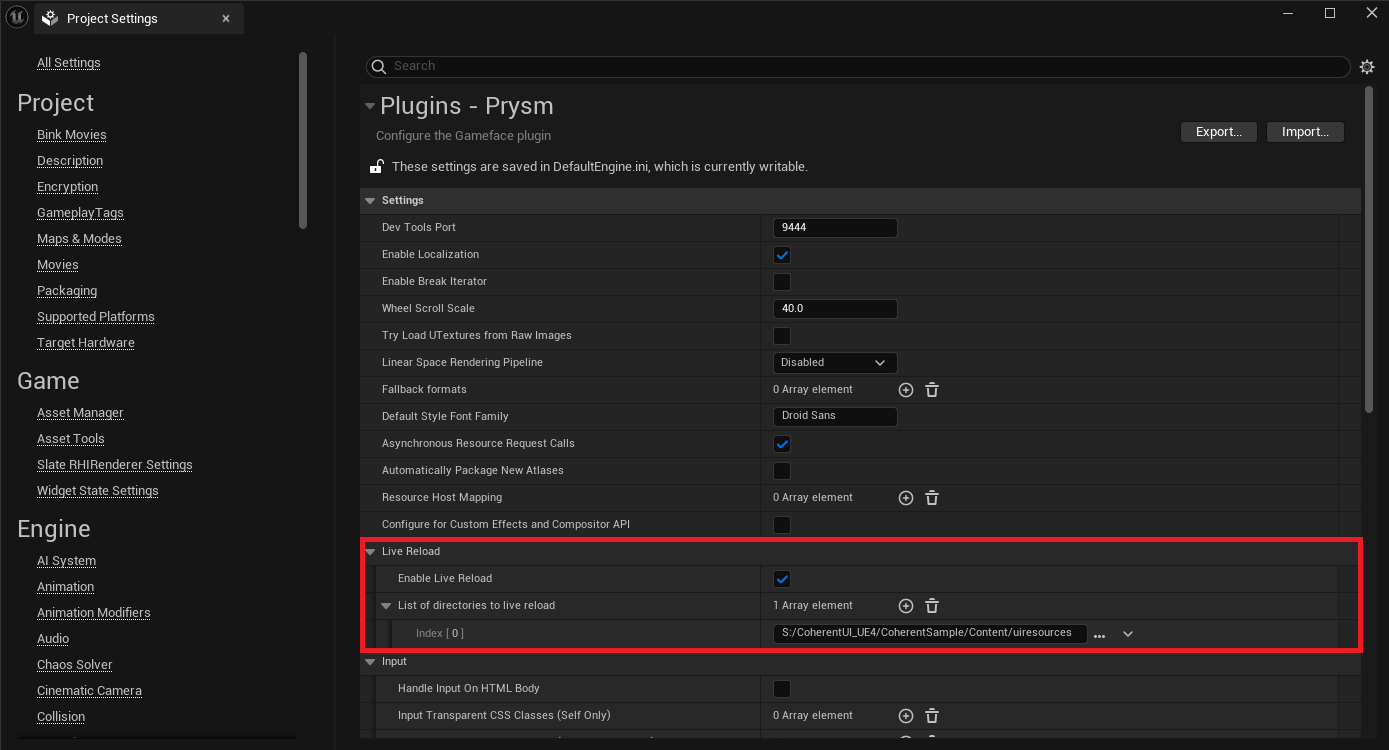
The live reload feature is available only when running Prysm in the Unreal Editor.