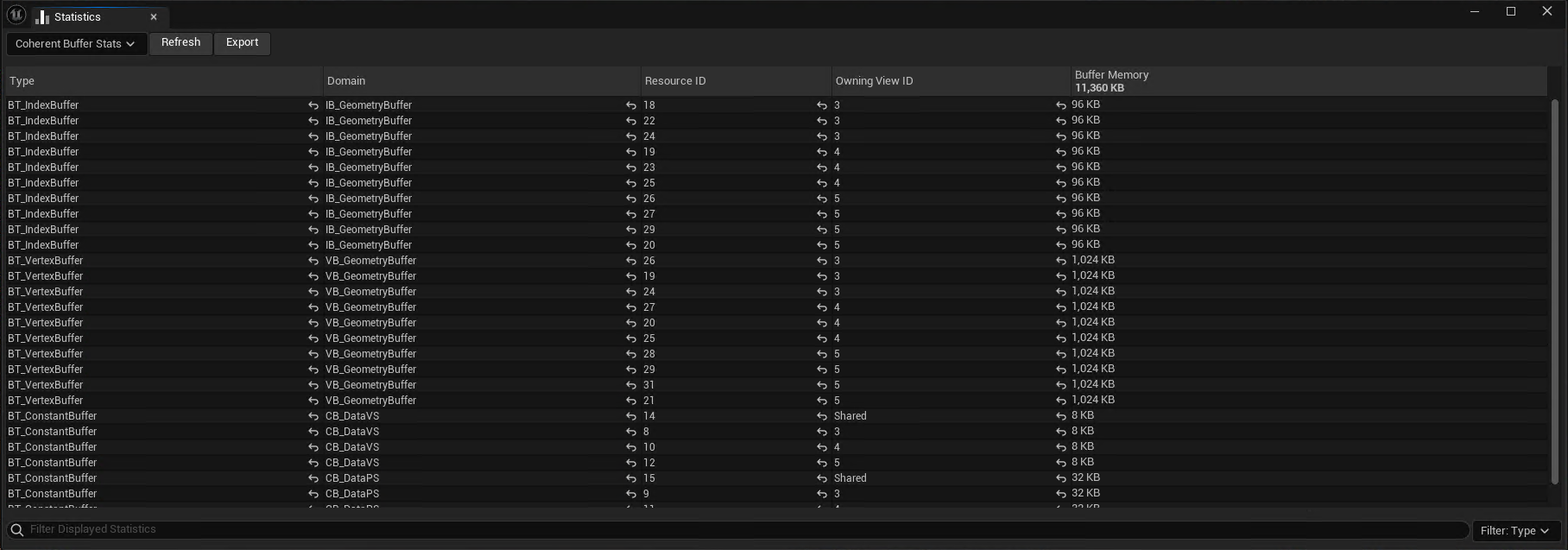Unreal Editor statistics
Development configuration. For more information, please visit the SDK configurations page.The Unreal Engine Editor has a helpful Statistics window, which can be opened up from the Tools -> Audit -> Statistics menu:
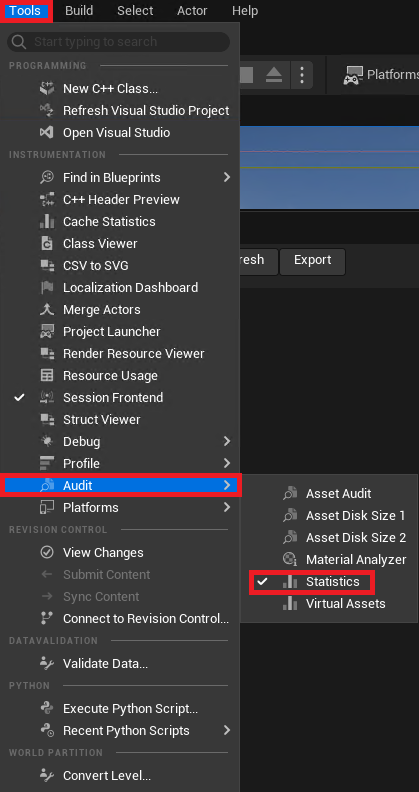
We have integrated detailed information regarding the different resources (textures and buffers) used by Gameface, which is also different from the information reported by our console stat commands.
The main difference is that in the Editor Statistics window you can see all the individual resources listed. This information is useful for raw and Unreal textures because you can see the names of the assets themselves, their memory footprint, if they are used by multiple Views and more.
You can also access these statistics from the Gameface tab:
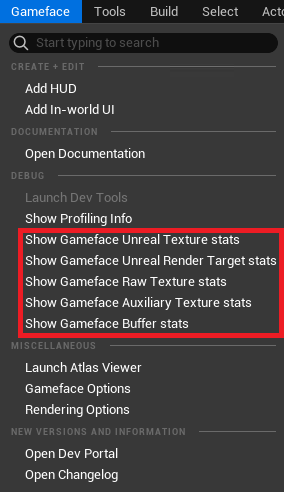
Here is a list of the different pages you can utilize:
Coherent Raw Texture Stats
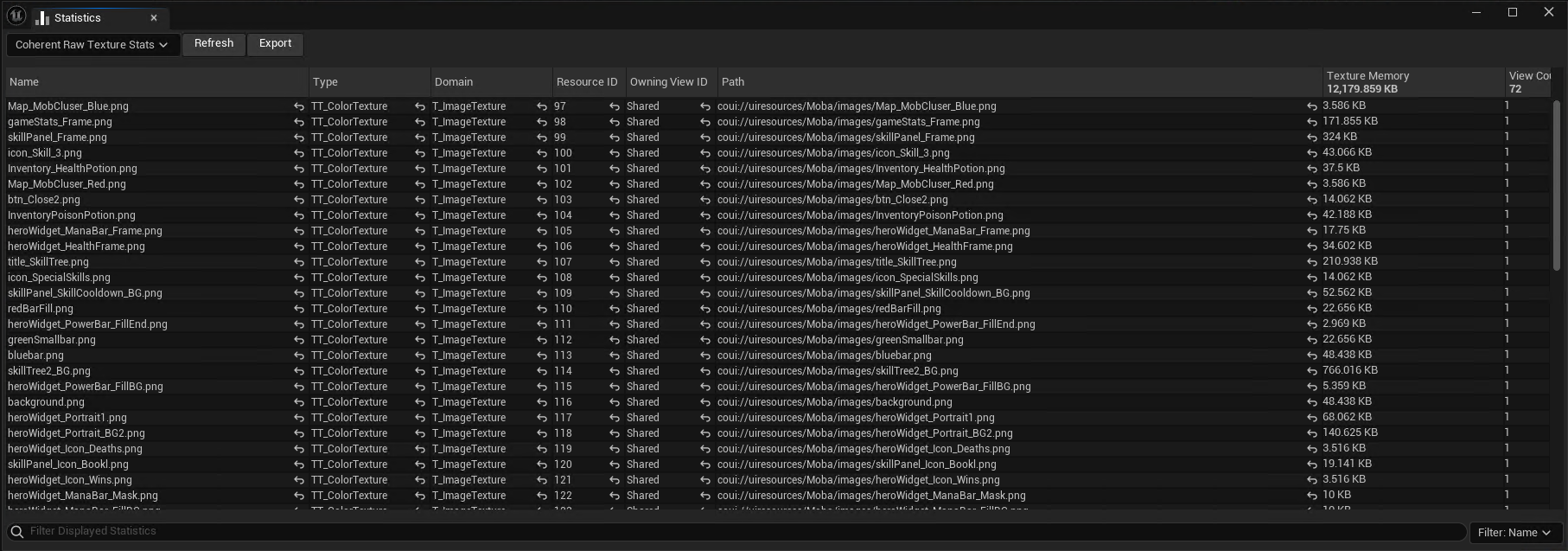
Coherent Unreal Texture Stats
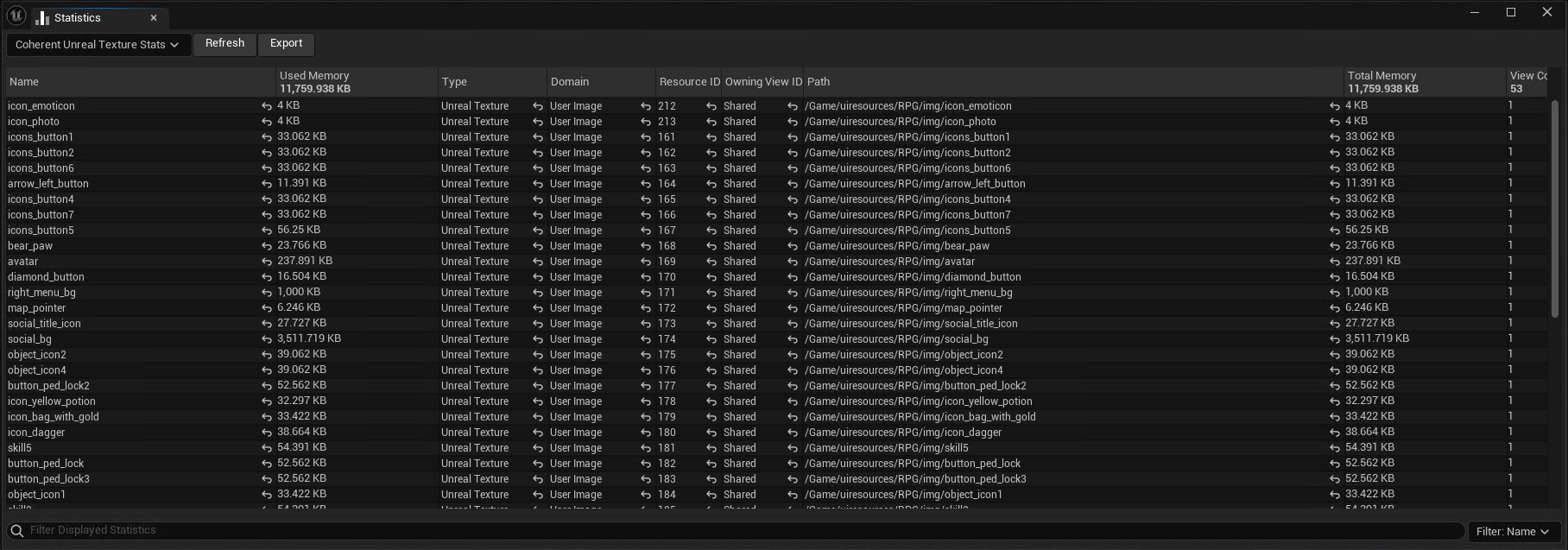
If you are using atlases, this page will also show which assets are in a given atlas, and which atlas they belong to. The memory footprint will be of the atlas itself.
- The
Typecolumn will denote if a texture asset is part of an atlas or not. - The
Total Memorycolumn calculation for atlases takes into account when it’s the same atlas for a given texture entry row. - The
Used Memorycolumn for a texture in an atlas represents the actual memory footprint for that texture asset.
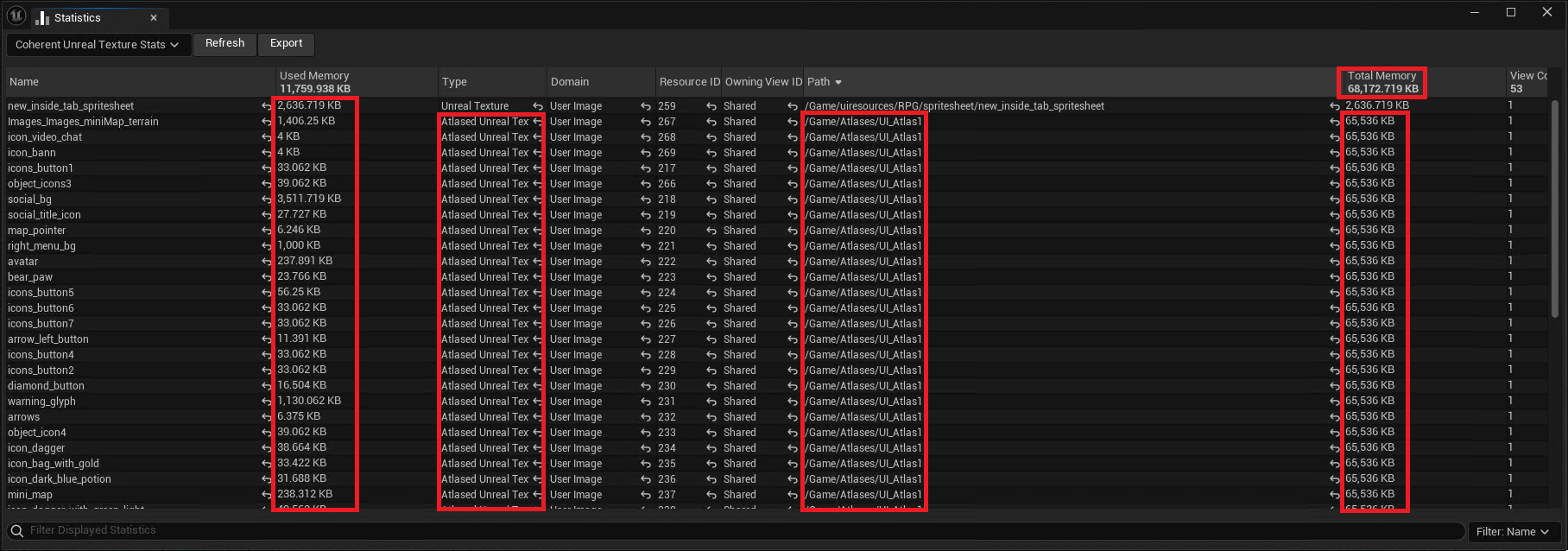
Coherent Unreal Render Target Stats
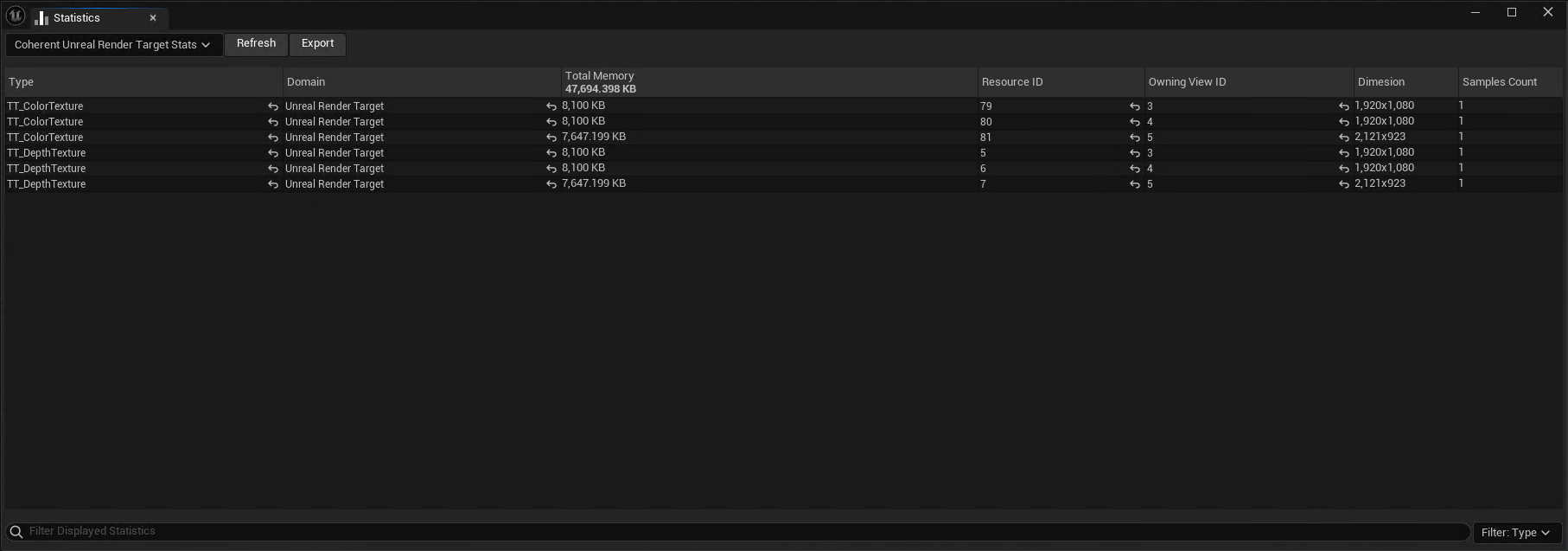
Coherent Auxiliary Texture Stats
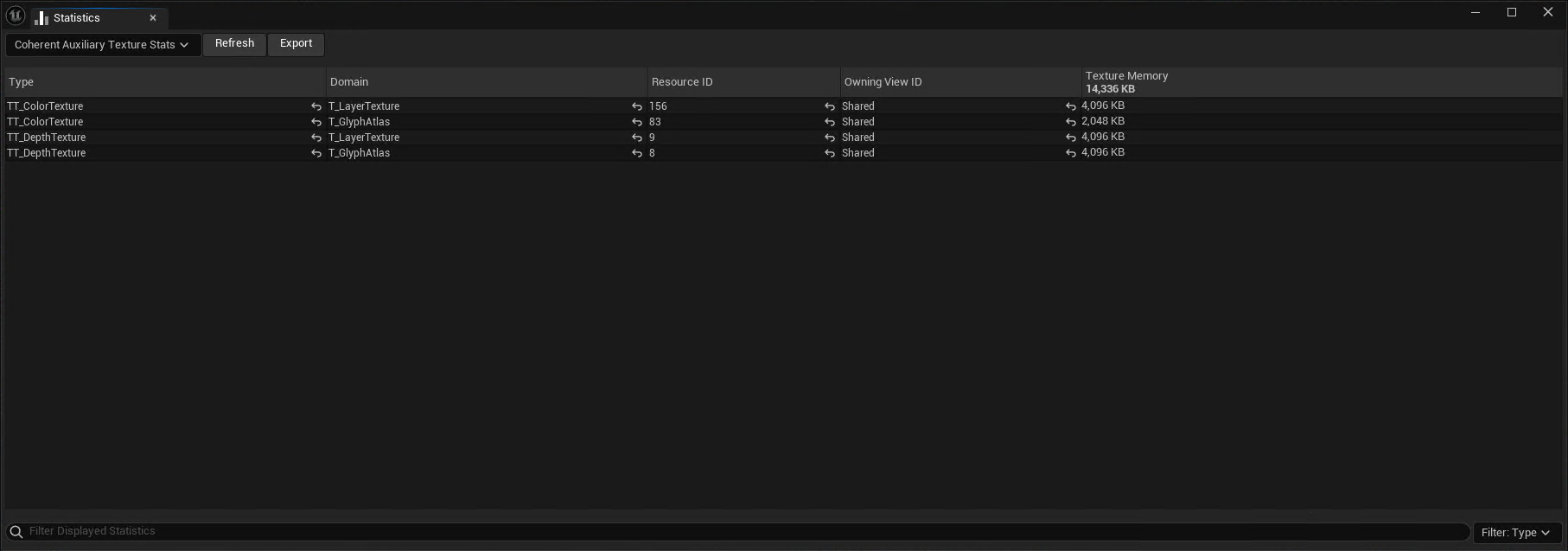
Coherent Buffer Stats