Samples
On this page
Overview
Gameface comes with an array of samples, showcasing various features. You can find the samples by starting the CoherentSample game in the Editor and launching the main scene, which will load up the SampleHubMap, or manually exploring the /Content/Maps/ folder.
There is a comprehensive list of the samples below, but first, a few things to keep in mind when reading the rest of the page:
- Generally speaking, sample maps come in two different flavors. It is usually obvious which of the two flavors a given sample is, based on its description.
- They either demonstrate how you can set up a specific feature
- They showcase a general, fully-fleshed UI screen in the style of a popular game genre.
- Almost all samples come with their corresponding HTML pages. You can usually find out which HTML page URL is used by a given sample by looking at the map’s
Level BlueprintorHUDclass/blueprint. Alternatively, you can just find the HTML page insideCoherentSample/Content/uiresources/MapName/. - Most samples that showcase a feature have their own page inside the documentation, which explains how the sample is set up and expands upon the feature itself. Such pages are usually linked in the sample descriptions below.
Sample HUB
The Sample HUB is the starting point of the CoherentSample project. From there you can navigate to each specific sample, showcasing various features. At any moment when you want to switch to a different sample quickly, just press H to return to the main HUB page.
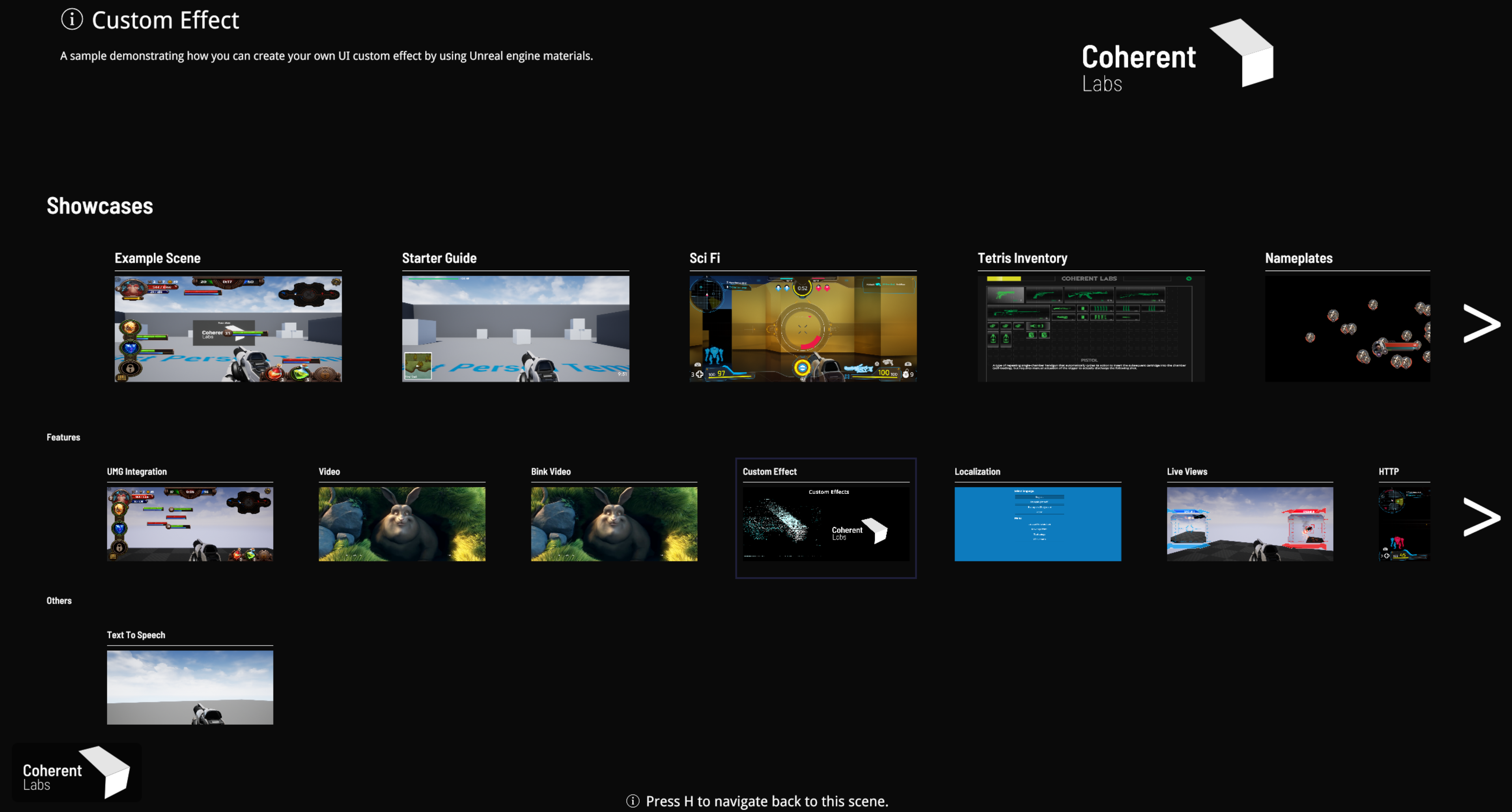
ExampleMap
A sample demonstrating a beautiful MOBA-style UI which uses various features, such as:
- Mouse/keyboard interaction
- Data-binding
- An in-world View with the CoherentLabs logo
- Various HTML features
BinkVideoMap
A sample demonstrating a way to set up a custom media decoder for video/audio, bypassing the native media decoder which comes with Gameface. The sample uses the Bink media player as an example, and you can find out more about it here.
DedicatedUIThreadMap
A sample demonstrating a way to set up a barebones UI without using any of the provided Actors (UCohtmlBaseComponents and SCohtmlWidget). This comes with drawbacks but opens up a lot of possibilities, such as running your UI on a separate thread, keeping the UI state between levels, and others. You can find more info here.
HTTPMap
A sample showcasing Gameface’s ability to use remote resources by loading the entire SciFiMap HUD through HTTPS.
LiveViewsMap
A sample demonstrating how to set up Gameface’s Live View feature, which allows you to render dynamically created content from the game world inside the UI. The sample features two cameras inside the game world, which render everything they capture in the UI. See more here
LocalizationMap
A sample demonstrating how to set up localization in your UI, so that it is easily accessible in multiple languages. See more here.
MultiWorldViewsMap
A sample demonstrating Gameface’s ability to render your UI on a plane inside the game world, which has loads of useful applications. The map contains two in-world Views with different UIs, which both have user interaction.
SciFiMap
A sample showcasing a beautiful FPS-style HUD in a futuristic style.
StarterGuideMap
A map that demonstrates the result of Gameface’s guide for UI creation in Unreal engine, which you can find here.
TextToSpeechMap
A sample demonstrating how to set up text-to-speech in order to make your UI as accessible as possible. You can find a full overview of the feature here.
UMGMap
A sample showcasing Gameface’s ability to seamlessly embed itself inside Unreal Engine’s UMG system. You can find more info here.
VideoMap
A sample demonstrating how to use Gameface’s built-in video player, in order to play media directly through your HTML page.
SurfacePartitioningHUDMap
A sample demonstrating how to use Gameface’s Surface Partitioning feature, which allows you to save memory by splitting your UI into several small textures, instead of having one big texture. You can find a full overview of the feature here.
CustomEffectMap
A sample demonstrating a distortion effect, achieved with our Custom Effects feature.
TetrisInventoryMap
A sample showcasing a spatial (“Tetris” style) slots inventory UI.
NameplatesMap
A sample showcasing multiple moving and overlapping nameplates.
CharacterStatsMap
A sample showcasing a very basic character panel, utilizing the Live Views feature and data models.
PerformanceMap
A sample that simulates floating damage numbers that can be used to compare speed between Gameface and browsers.
SharedRenderTargetsMap
A sample demonstrating how the same render target texture can be shared across all Gameface UI element types to save up on texture memory.