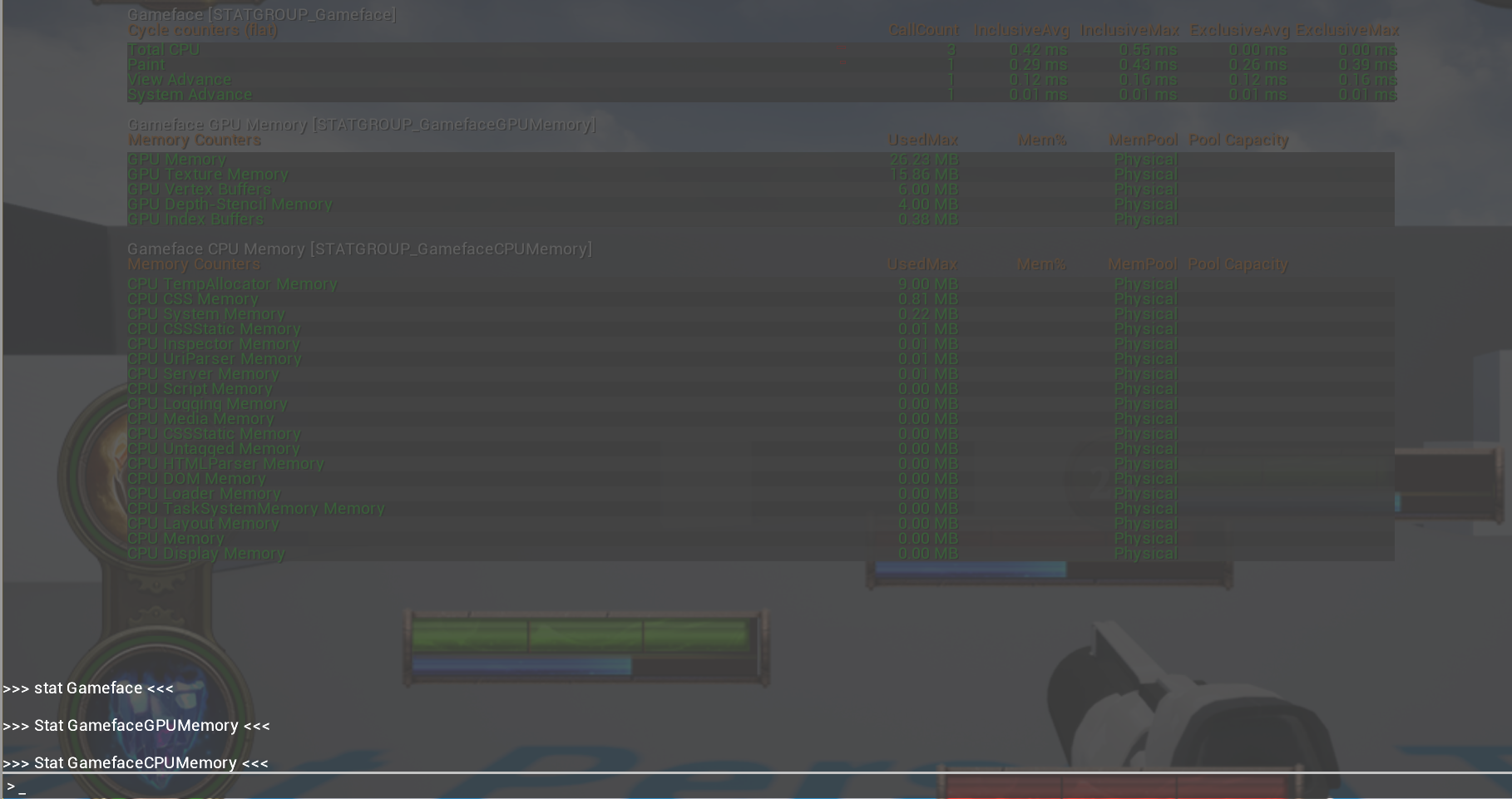Performance statistics
Gameface’s heaviest computations are tracked using Unreal Engine’s stat subsystem. You can use the standard Unreal’s toolset to track down problems:
stat Gamefacewill display information about the time spent in advancing and painting the Views.stat GamefaceCPUMemorywill display information about the total CPU memory usage and the memory used by each subsystem.stat CoherentRenderingCounterswill display the number of draw calls and rendering commands. It will also display information about the total GPU memory usage:- Total GPU memory used
- Total GPU memory for textures
- Total GPU memory for depth-Stencil textures
- Total GPU memory for vertex buffers
- Total GPU memory for index buffers
- If you want to profile a single View, use the command
cohtml.track. - You can also record data with the Unreal Editor
Session frontendtools. Gameface’s computations will appear there as well. - To see rendering stats run
profilegpuorstat GPU