News Feed
On this page
Making a game news feed in Prysm is simple by using features such as XMLHttpRequest and data binding. You can check the ready sample that demonstrates a working news feed in Prysm and is located inside Samples/uiresources/NewsFeed.
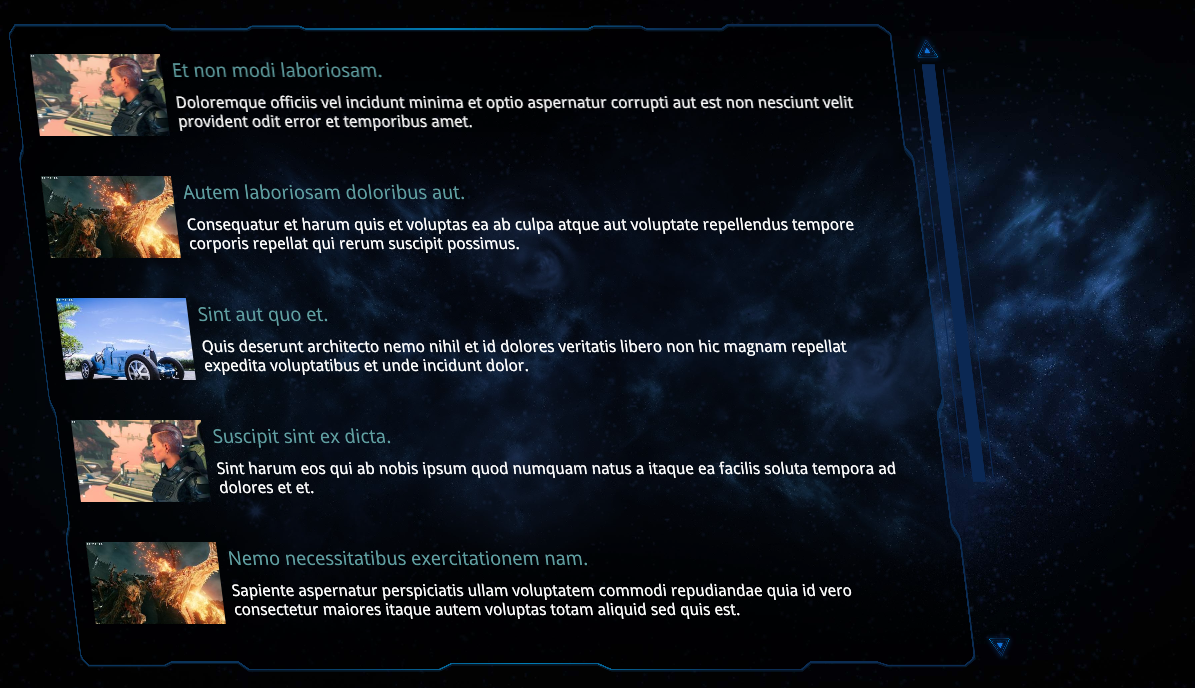
These Prysm features are used to create the sample:
- XMLHttpRequest - For demonstration purposes it is used to fetch random text from
random-data-api.com. In productionXMLHttpRequestshould be used to fetch real news from a real server. - Data binding - Used for rendering collection with the news.
- Gameface scrollable container component - Used for making news container scrollable (by default Gameface does not have support for scrollbar but this component handles that issue).
The sample will fetch a random text and a random image every 2 seconds and display them into the scrollable container as a new news item.
Run the sample
- Do
npm iinSamples/uiresources/NewsFeedto install the scrollable container. - Launch the player and run
Samples/uiresources/NewsFeed/index.html.
Additional information
Request response validation is made inside index.js because sometimes the response is invalid.
When a new item is added to the news collection a fade-in animation is applied to the new DOM element.
The default scroll handle has been redesigned to fit the sample UI. This is done with styles after the comment /* gameface-scrollbar custom styles */ inside the Samples/uiresources/NewsFeed/style.css.