Technical Overview
On this page
cohtml namespace. The name of the library (Cohtml) is used throughout the rest of this document, instead of the name of the SDK (Gameface).At a high-level Cohtml does the following things to render your UI:
- Load and parse HTML files.
- Build a DOM of the page.
- Load and parse CSS styles. Styling allows for having very rich interfaces with a complex layout and visuals.
- Load image files and fonts.
- Images should use premultiplied alpha for correct display
- It is recommended to use DirectXTex/texconv for converting DDS files.
- The correct command line for texconv includes the “-dx10” and “-pmalpha” arguments, for example
texconv.exe -ft dds -pmalpha -f BC7_UNORM -dx10 input.png
- Images should use premultiplied alpha for correct display
- Load and execute JavaScript code. JavaScript is used to code more advanced logic for the user interface.
- Communicate with the client application to send/receive commands or input.
- Render the page in a texture. Cohtml uses Renoir - Coherent Labs' internal rendering library that draws the page in a texture that can be used by the client application.
In Gameface terms, a page along with its styles, DOM and JS code is called a
View (the class cohtml::View)
. You can have as many Views as you need in your application.
Cohtml has an advanced task-based architecture that tries to make the best use of all cores and computational power of the device while saving battery at the same time. Key technical features of Cohtml include:
- Task-based architecture. Many operations in Cohtml run on worker threads, which improves scalability, overall performance and battery duration.
- Data-oriented design. Internally Cohtml owes much of its performance to a modern data-oriented design.
- High-performance rendering with advanced batching. An additional performance boost is given by the fact that only changed parts of a page are re-drawn each frame - not the whole UI.
- Asynchronous resource loading. All resources are loaded in worker threads so that the main UI thread doesn’t get stalled.
- Full control over memory allocations, file loading, logging and rendering. Users can control how memory and files are loaded. Custom rendering backends can be easily developed with the provided interfaces.
- Support for iOS, Android, Windows, PlayStation 4, Xbox One, UWP and Mac OS X and Linux.
Multithreading
Key to the scalability and performance of Cohtml is its multithreaded architecture. In the context of Cohtml, the UI thread can be defined as the thread where the
View::Advance
method is being called. This is often the main thread of the application and usually the thread where the user interacts with the UI logic - sending events, input and executing JavaScript. Typically, using the app’s main thread as the UI thread is the preferred approach, as it allows for more seamless integration and data synchronization. Nevertheless, all of the System and View methods, unless explicitly stated otherwise, can be invoked from any thread if needed(e.g. to move some/all of the UI logic onto a separate thread). These calls must not execute concurrently on multiple threads(e.g. View methods must not be called on another thread while Advance is running).
The other thread on which the user interacts with Cohtml is the “Render” thread. This is usually the thread that submits commands to the GPU. On that thread, the methods of the ViewRenderer should be called which will, in turn, execute the necessary rendering commands. Additional work includes View resource loading, View Layout, JavaScript garbage collection, etc. All these operations must be scheduled by the user on worker threads, or dedicated threads should be created to handle those tasks.
Cohtml will not create threads behind the scenes as they might interfere with the workload of the application.
Library::Initialize was called as the UI thread. In previous versions, calling View/System APIs on different threads is not allowed(unless otherwise specified, see documentation for the specific version in the package).The different work “channels” are:
- UI thread: holds the DOM and executes the JavaScript code. Generally, this is the thread on which the
View::Advancemethod is called. In most cases, this is also the main thread of the application. - Render thread: the
ViewRenderermethods are called on this thread. It should have access to the rendering subsystem and the rendering commands will be executed on it. This is usually the render thread of the application. It can change, but you can only execute one “Paint” concurrently. - N Worker threads & Layout threads: Cohtml generates work for worker threads for many activities including resource loading; parsing, layout etc. The Layout operation can also happen on the UI thread in the
View::Advancemethod. This is controlled by theLibraryParams::UseDedicatedLayoutThreadflag. The Layout is a heavy operation and it’s strongly recommended to let it happen on a worker thread. Using a layout thread is highly recommended as it will significantly reduce theView::Advancetime and improve scalability. . All these operations must be executed by the application through theLibrary::ExecuteWorkmethod.
Worker threads execute Resources and Layout tasks. Resources tasks are global for all Cohtml Views, as they share the image loading and caching, parsing etc. resources. However, the Layout tasks can be scheduled per View. This allows better scalability and having a separate thread per View Layout is thus possible, although not recommended.
LibraryParams::OnWorkAvailable - it has to be scheduled. If you choose to dedicate threads only to Cohtml, this is simpler as they’ll automatically pick up any new work.The Cohtml samples contain a TaskScheduler sample class that shows different approaches to the threading integration of the library.
cohtml::View::Advance until those are executed.It’s possible for Layout tasks to depend on resources, hence not executing Resources tasks can lead to delays of the Layout tasks, which can potentially lead to blocking on the next frame until the previous Layout completes. For example, text layout depends on font glyph data. Because fonts are loaded partially in Cohtml,
View::Advance
can schedule tasks for loading specific glyph data from registered fonts. Layout tasks will be scheduled only after glyph loading tasks are complete. This is required for each new glyph in the document to properly layout elements on a page.
Integrating the task system of Cohtml in an application
The integration flow can go in two main ways:
Dedicate one or more worker threads to Cohtml’s Resource and Layout tasks. This method is easy to implement, but might not provide the most optimal results:
- Create one or more worker threads.
- To process Layout on a separate worker thread, create two dedicated threads (one for Resources and one for Layout);
- For operating systems using ChakraCore (such as iOS), a minimum of two threads for Resources alone are recommended to prevent hangs;
- Run the
Library::ExecuteWorkmethod on the threads withWorkExecutionModeset toWEM_UntilQuit. The methods will not return untilLibrary::StopWorkersis called, it should happen just beforeLibrary::Uninitialize.
- Create one or more worker threads.
Integrate with the engine task system. The second option gives more control over scheduling. Most modern game engines have a task-based architecture and task systems that allow running work on separate threads. The Cohtml work can be integrated with such a system and its task interleaved with the other engine work.
- Make sure to assign a callback to
cohtml::LibraryParams::OnWorkAvailableto receive a notification when new Cohtml work is available. - When the callback is called - inspect the type of work (Resources or Layout) in the
typeparameter. - Schedule a call to
cohtml::Library::ExecuteWorkwith the correspondingWorkTypeandWorkExecutionMode. - Make sure the work is done in another call stack (usually a different thread).
- Make sure to assign a callback to
The following diagram shows the approaches to the execution models described:
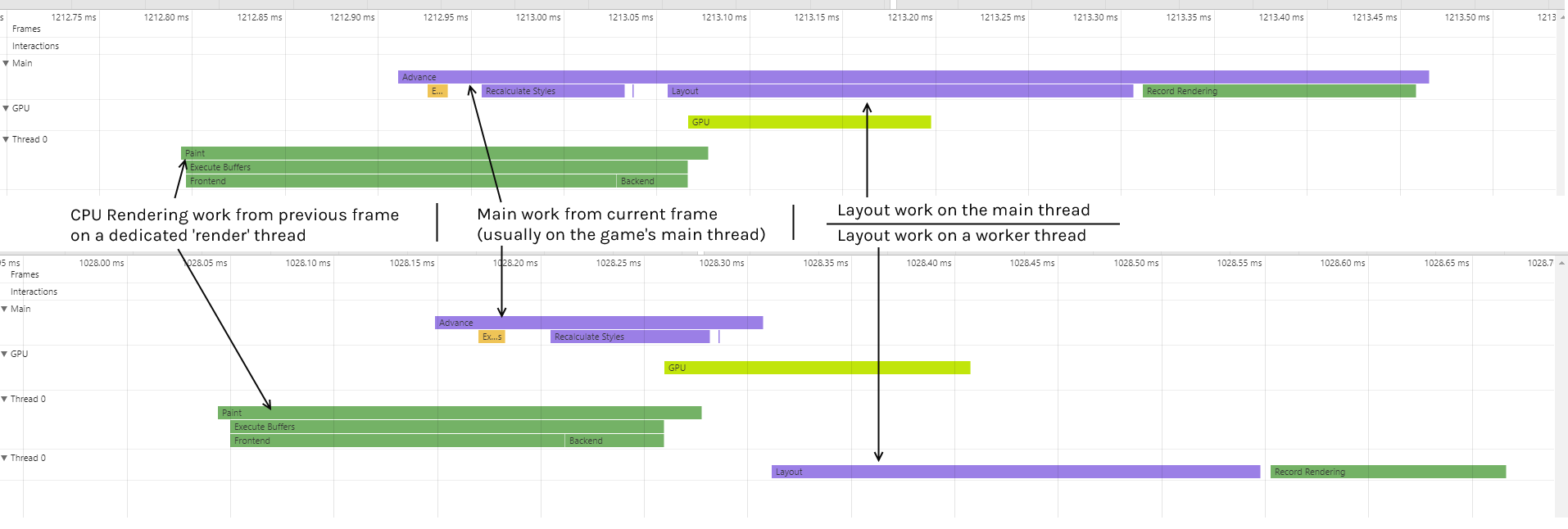
You can also see the same distribution yourself in the performance panel of the inspector.